Ranorex
Ranorex is a GUI test automation framework, used for end-to-end testing of web-based, desktop, and mobile applications by capturing and playing back user actions.
Ranorex helps improve UI test efficiency, completeness, and reusability, greatly contributes to cost reduction on testing and product’s quality improvement.
In addition, Ranorex is easy to configure even for non-programmers, who can create an automated test case without coding. For advanced development, Ranorex provides full automation IDE, supporting standard programming languages such as C# and VB.NET.
Cross-Platform And Cross-Browser Test Automation
With Ranorex you can run automated tests for web and desktop applications as well as mobile apps.
It helps accelerate cross-browser testing for Chrome, Firefox, Safari, Microsoft Edge, and more with built-in Selenium WebDriver. You can integrate Ranorex into any development or testing process and trigger single test cases or a complete suite of tests, from continuous integration systems or any test management tool.
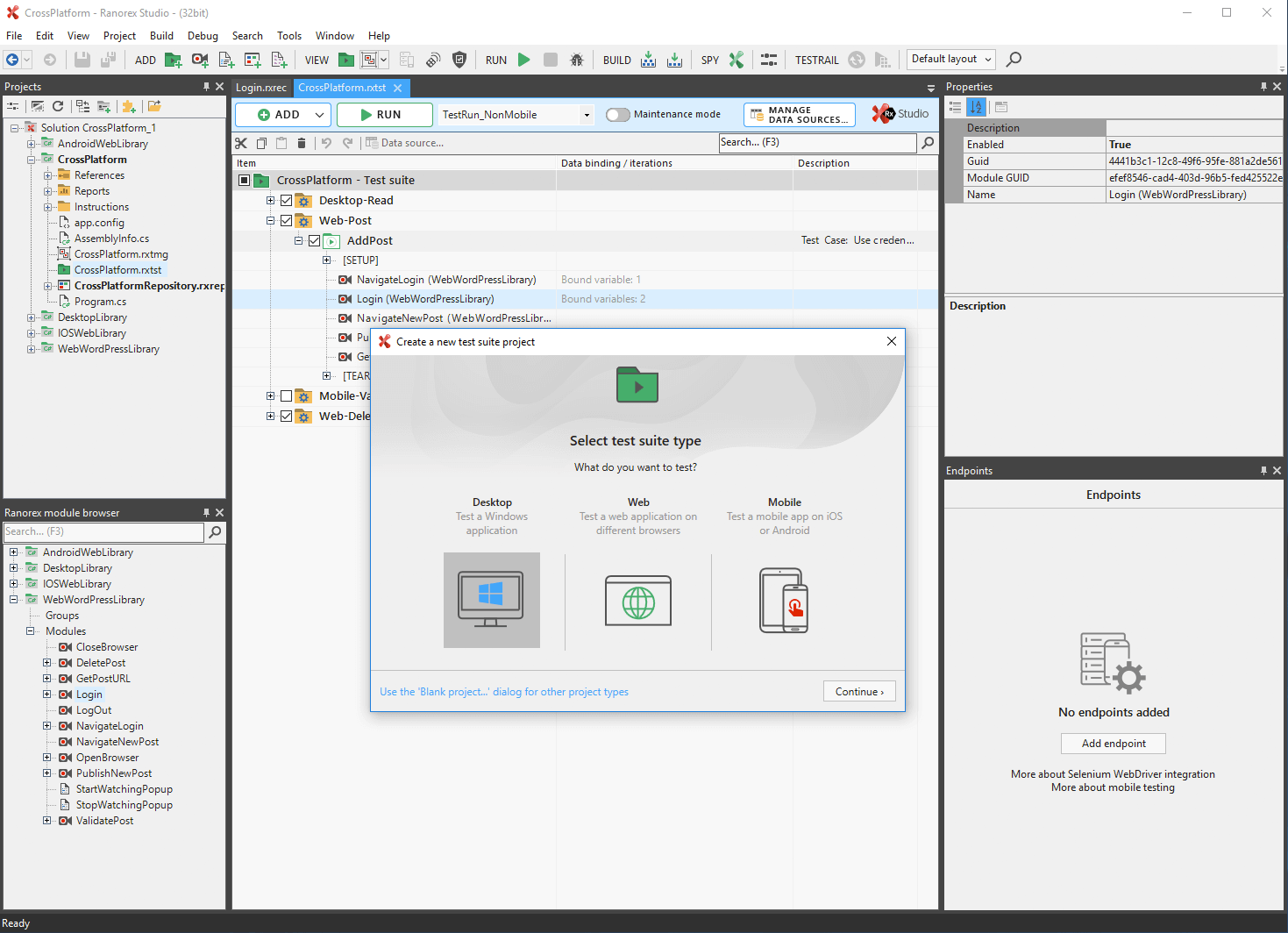
Codeless Test Creation
Ranorex offers complete flexibility with script-free testing for non-programmers and a professional API for C# and VB.NET to enhance test suites and recordings.
Testers can use powerful capture-and-replay functionality to record test actions without writing a single line of code. With Ranorex Studio, you can edit recordings to add validations or additional actions, drag & drop individual test automation steps from the object repository to supplement recordings.
Moreover, you can boost team productivity by setting up and sharing automation modules within the testing team.
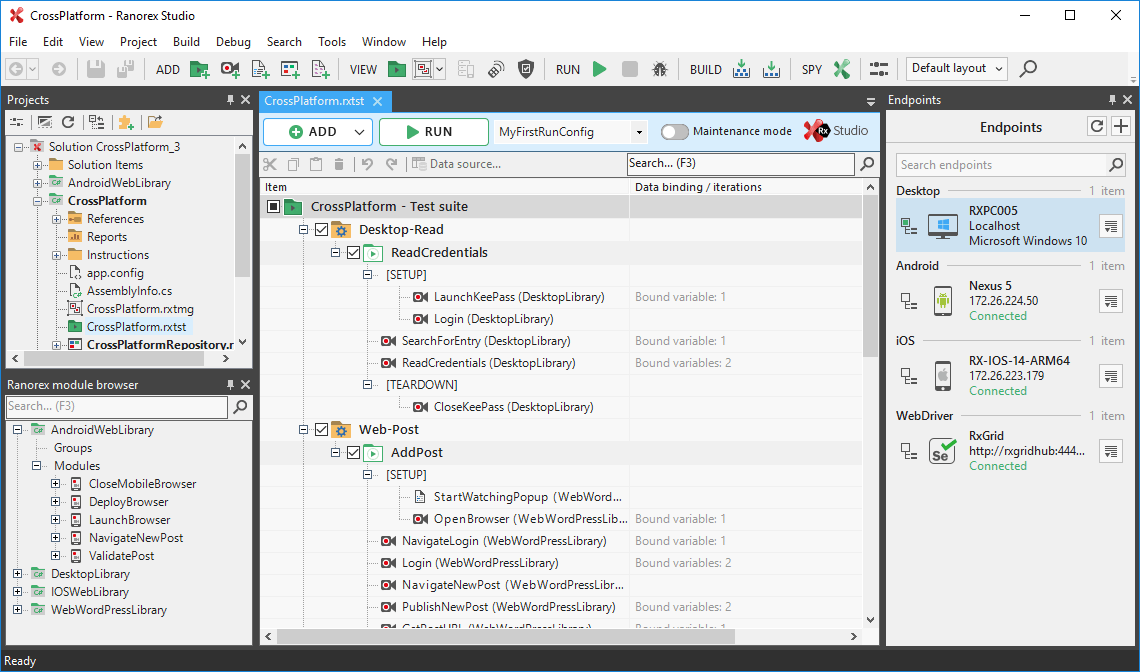
Ranorex provides two approaches for beginners, advanced and expert testers:
-
Data-driven testing:
Use external data sets from simple data tables, SQL connectors, CSV or Excel files and iterate one single test workflow on different test data to increase test coverage in less time. -
Keyword-driven testing:
Increase reusability & make tests easily readable for non-technical testers by separating the test automation process from the test case design, and grouping test parts into easily understandable steps like login, setup or save.
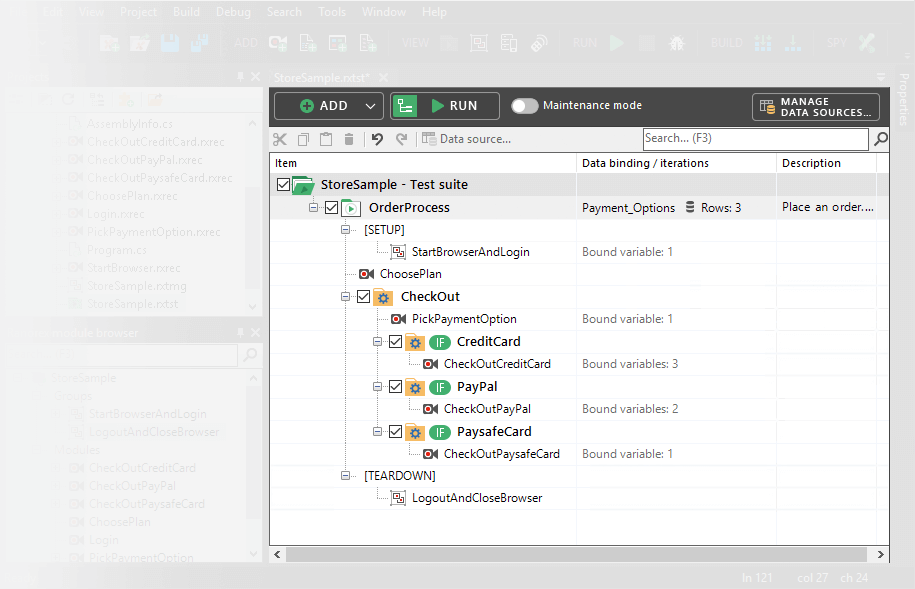
Built-In Image Comparison
Automation testing tool mostly relies on graphic control elements recognition such as buttons, icons and menu bars on the interface.
UI-elements can be recognized by their text-based designation, however, when a tested element’s position within the GUI is changed, text-based automation could still be tracking its original position, which leads to inaccurate outcomes. Image-based automation of Ranorex can offer a good solution to the drawbacks of text-based testing.
Ranorex smart object identification technique can automatically detect any change in the UI. User can use the action table editor to add/ edit /extend operations, and the object repository map to reflect any GUI’s changes.
Ranorex includes the following GUI recognition elements:
- RanoreXPath - a subset of XPath that describes, searches, identifies, and finds even dynamic UI-elements within an application
- The path editor - a tool for specifying and editing any tracked and identified UI-elements for RanoreXPath
- Ranorex Spy - a major functionality that makes Ranorex unique from other test automation tools. It explores and analyzes the application under test to capture necessary elements.
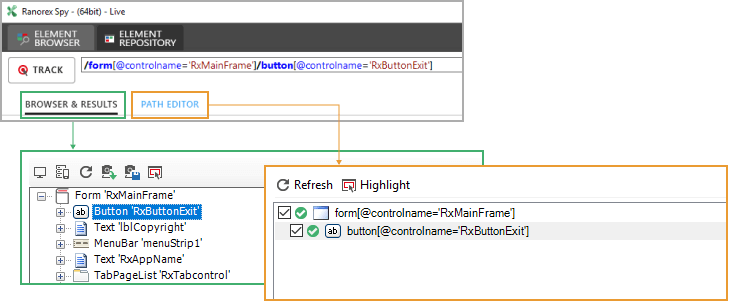
Automatically Generated Reports
After any test run, Ranorex Studio provides an automatic report in detail on test execution, including visual screenshots for quick error detection.
The report details the entire test run from beginning to end, i.e. how many test cases succeeded, failed, or were blocked; what errors and warnings were raised; the iterations of a given test container; and so on. You can customize reports to change what information is displayed or add your own logos, for example.
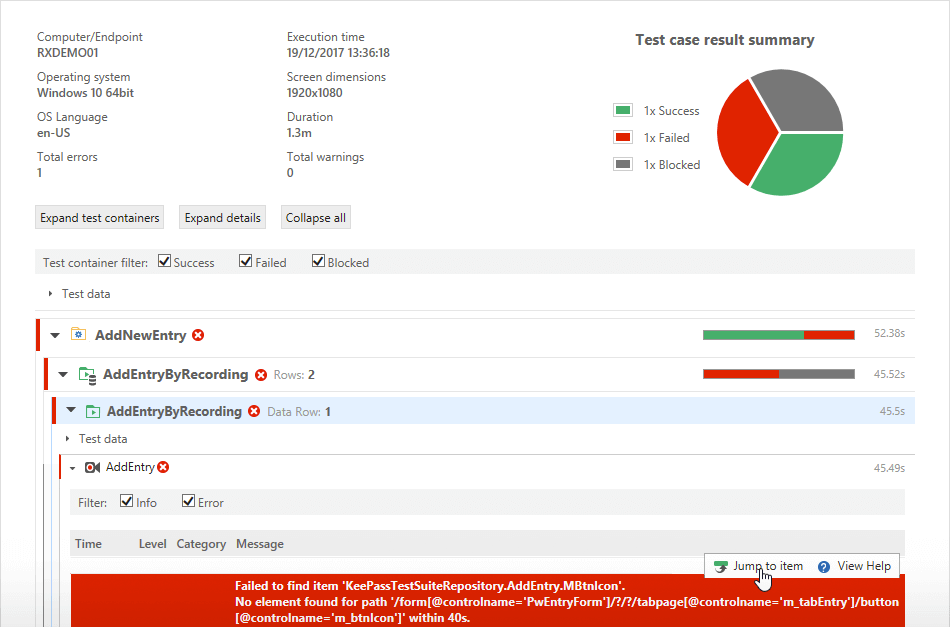
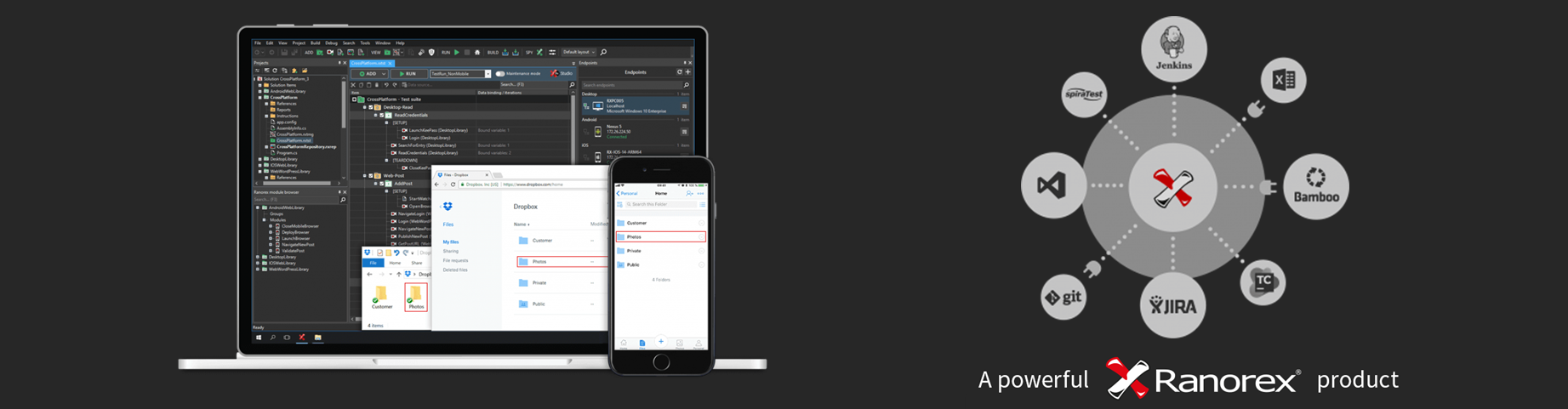
.png)