Ranorex
Desktop App Testing
Ranorex Studio supports a wide range of environments, specifications, and settings. Ranorex can capture user operations on the Windows app interface. Its broad tech support includes:
- Windows OS 7 through 10 and Windows Server 2008 through 2016
- Windows desktop technologies, including .NET, ActiveX, Delphi, Java, Telerik, Microsoft Office apps and third-party controls such as DevExpress components.
Ranorex Studio supports to create Windows apps test with powerful user interface object recognition. This high-performance function is recognized by the RanoreXpath technology that supports all kinds of modern applications and helps to reduce significantly the time required for test maintenance. In addition, maintenance costs would be reduced by quickly detecting and fixing software bugs during regression test development. Test scripts can be extended with C # or VB.NET. Windows application developers can find it easy to extend test cases or record custom actions and validation points. Besides, test cases can be run by inserting multiple test data stored in Excel, CSV, database, etc.
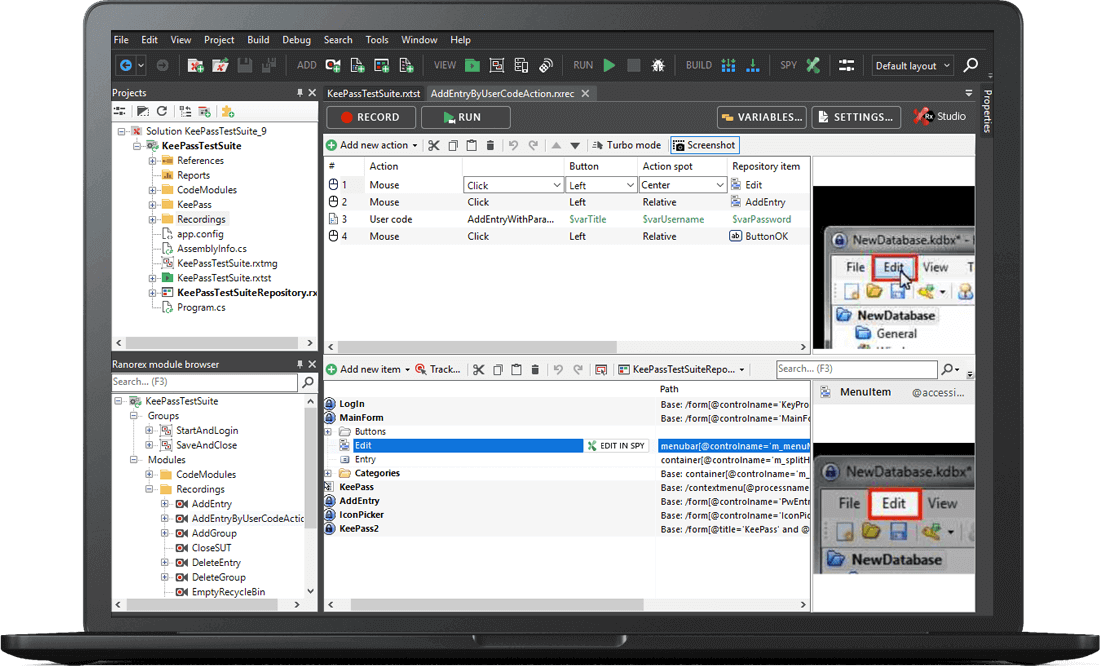
Web App Testing
Ranorex can test different web browsers or different versions of the same browser in
one test. Ranorex Record performs efficiently with cross-browser testing of web applications that run in
a variety of environments.
Ranorex supports many technologies such as HTML5, JavaScript, Ajax, Flash / Flex, Silverlight,
ASP.NET, Air, YUI library, Google Web Toolkit, Ext.Net, Ext JS, Java.
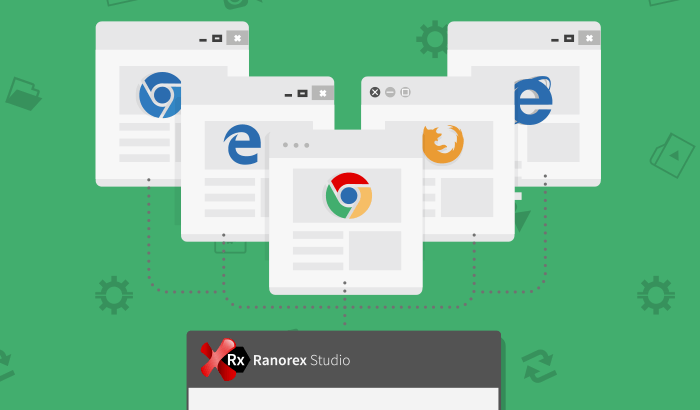
Mobile App Testing
User can use Ranorex to create and run tests on Android or iOS mobile apps. Ranorex
has various features that automate mobile app testing, greatly contributing to the reliability and
efficiency of mobile app testing.
Ranorex is equipped with a tool called Ranorex Spy to obtain object information of applications
displayed on mobile devices. With Ranorex Spy, user can create a test scenario and play it on a real
machine or emulator.
Besides, User can add/edit/extend a test action, for example, touch or validate a button, text fields…
on mobile device test.
Especially, neither jailbreaking nor rooting is required to run tests on real machines or emulators.


.png)